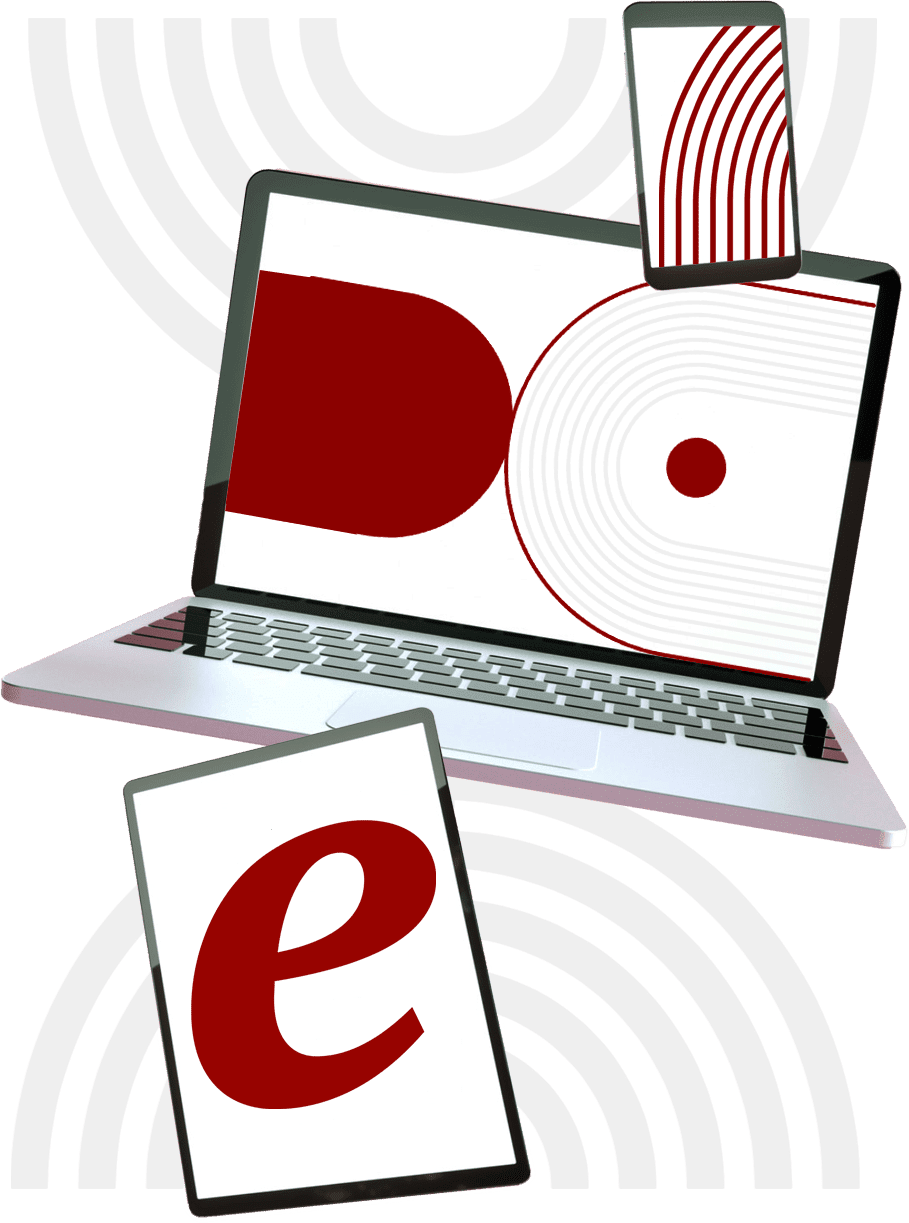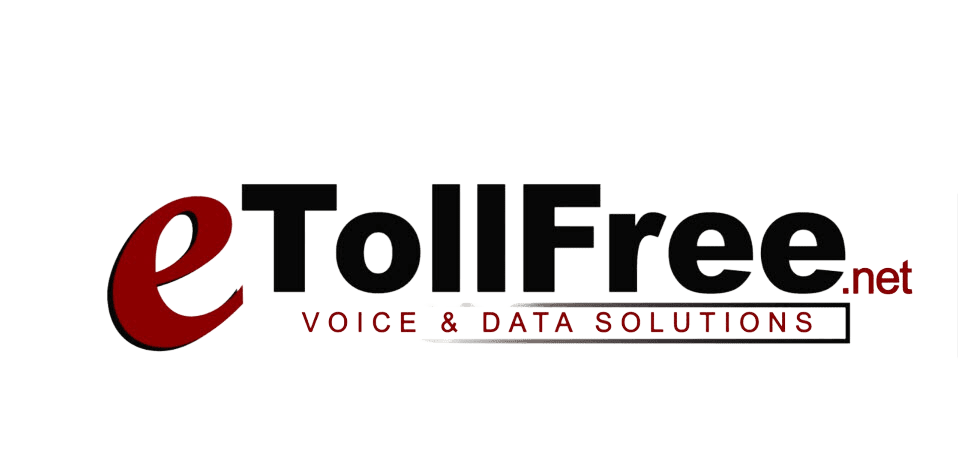You can set up to 3 different web pages per campaign in eDialer.
Let’s get started.
Login to your eDialer administration dashboard.
Click campaigns and campaign main.
Then click modify to the campaign ID, you want the web form to set up.
Then look for Web Form & Integration
Then under Web form field, add the letters V-A-R then the URL or webpage link.
You can also change the web form button name by typing the it under “Web Form Title”.
If you leave this field blank, the button name in the agent interface will be called “web form” by default.
You can also set the “Web Form Target”
This is where you can set the custom web page frame that the web form will be opened in when the user clicks on the WEB FORM button.
For now, we will leave it to default.
Then, save changes.