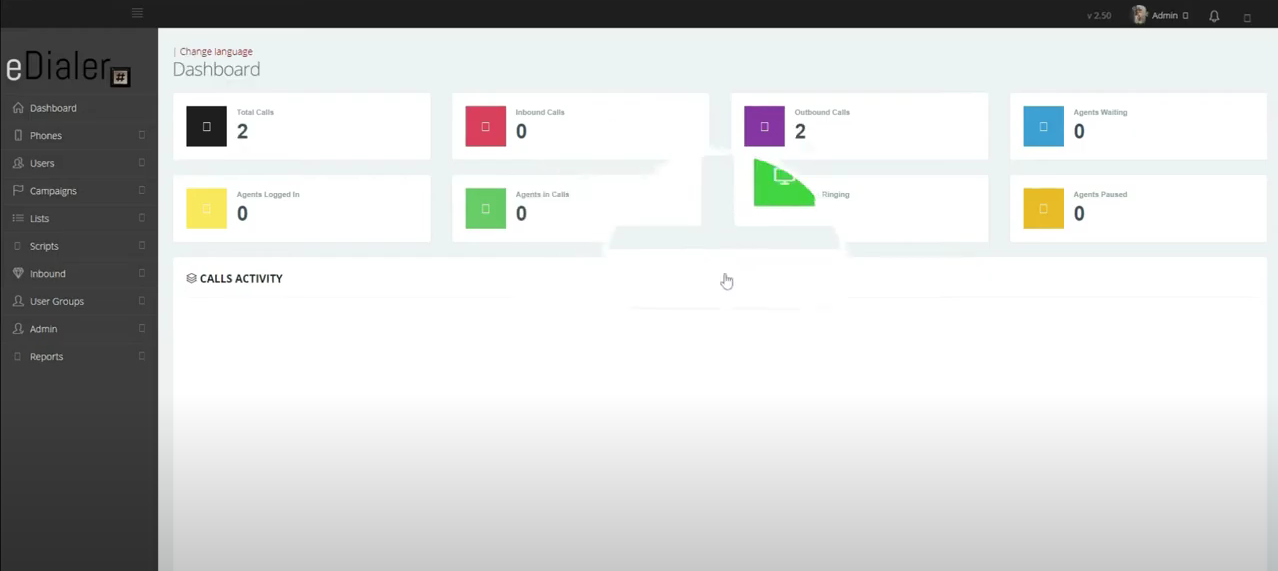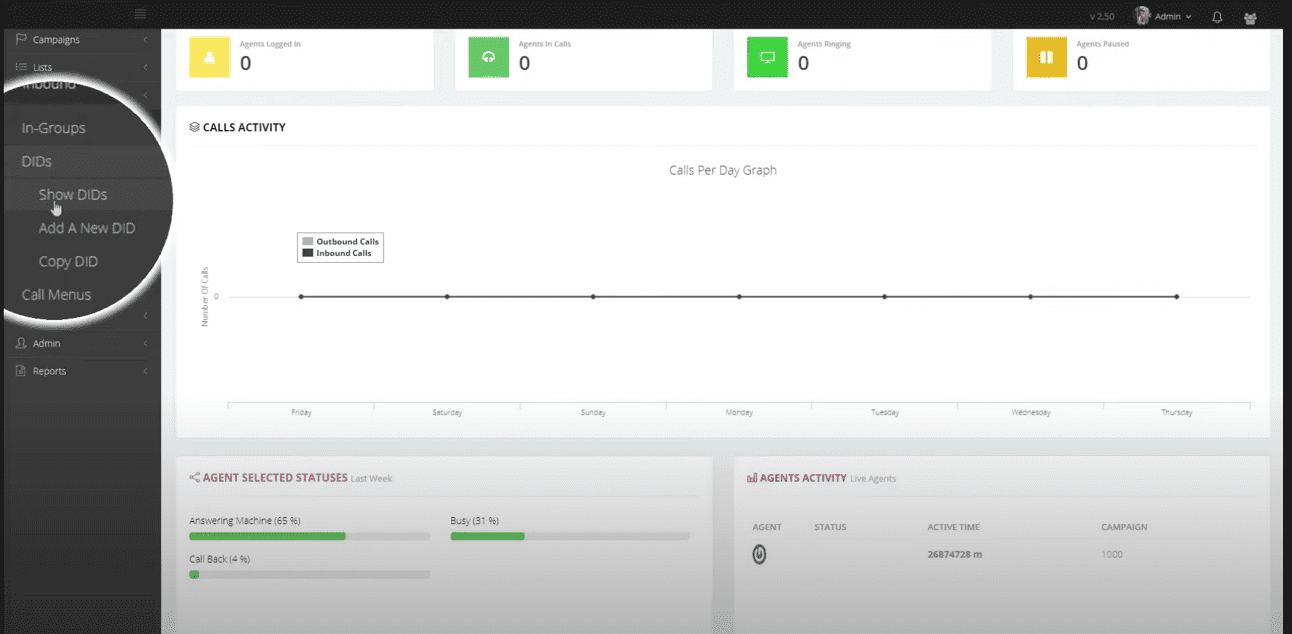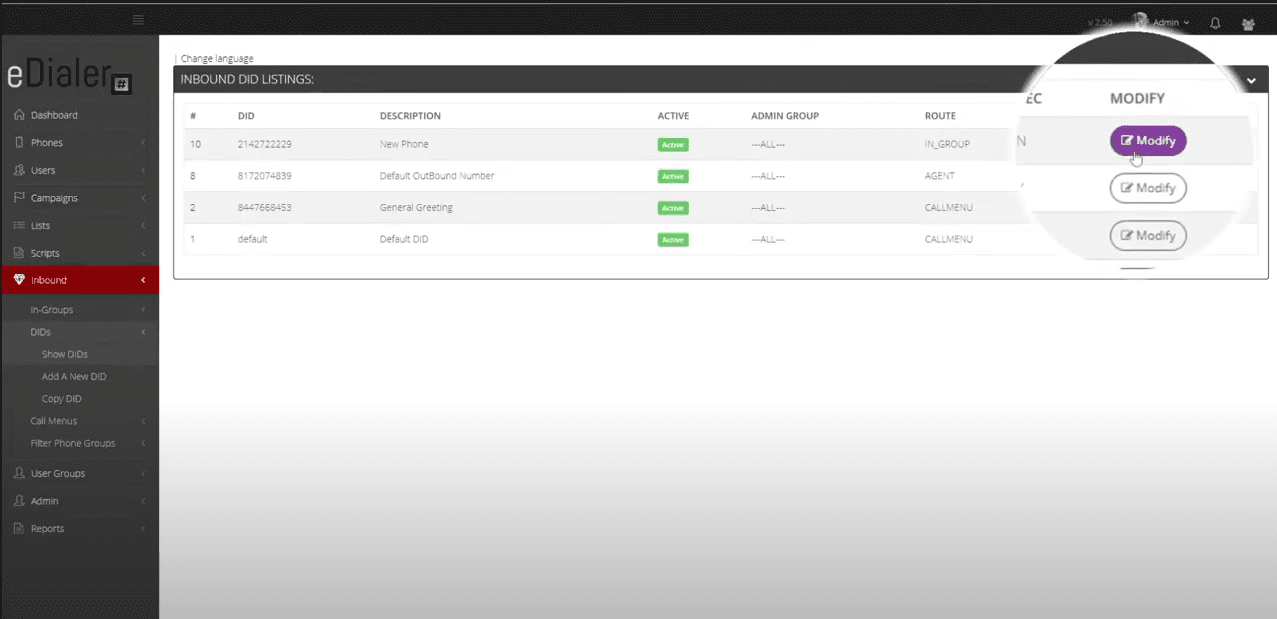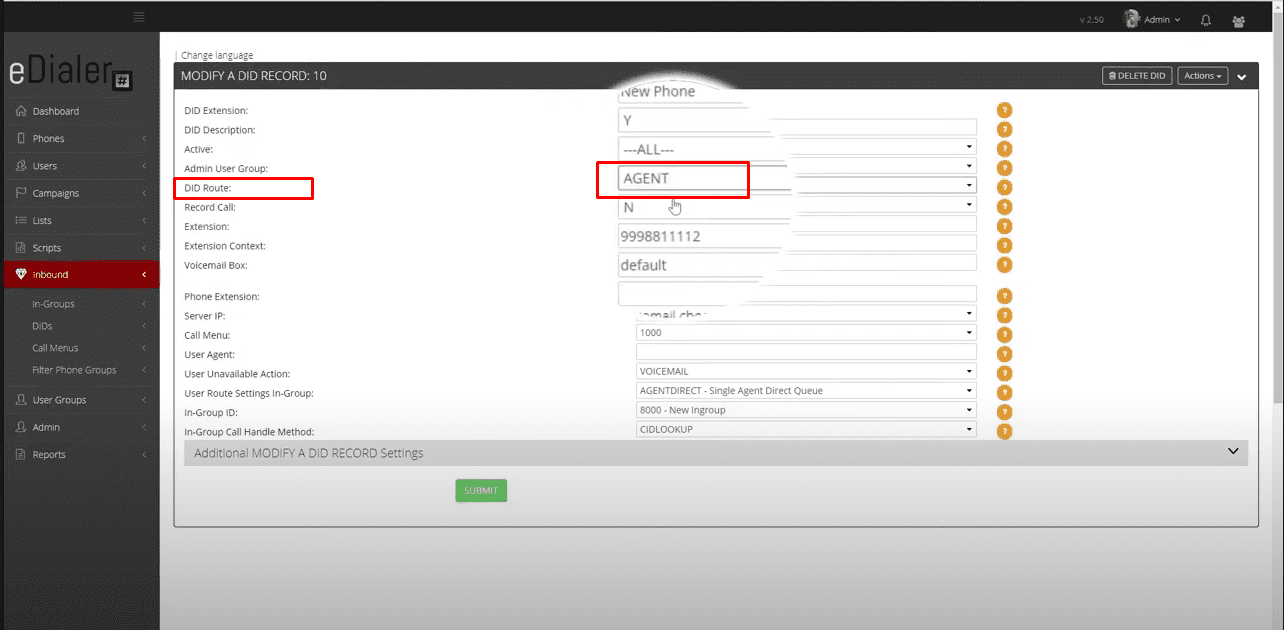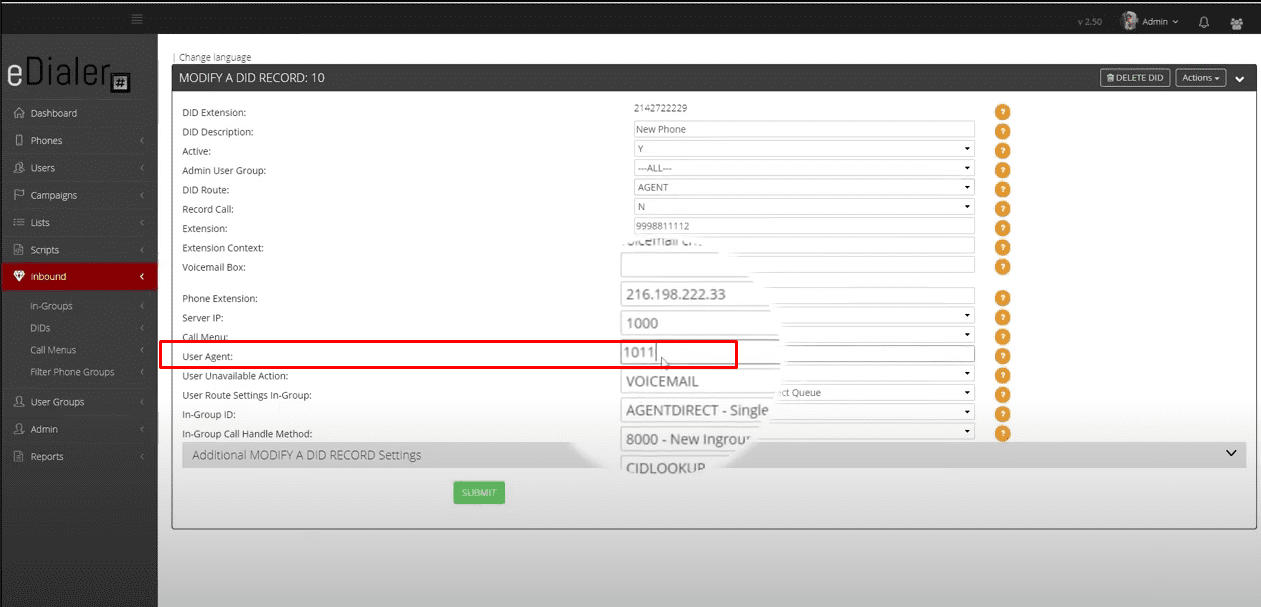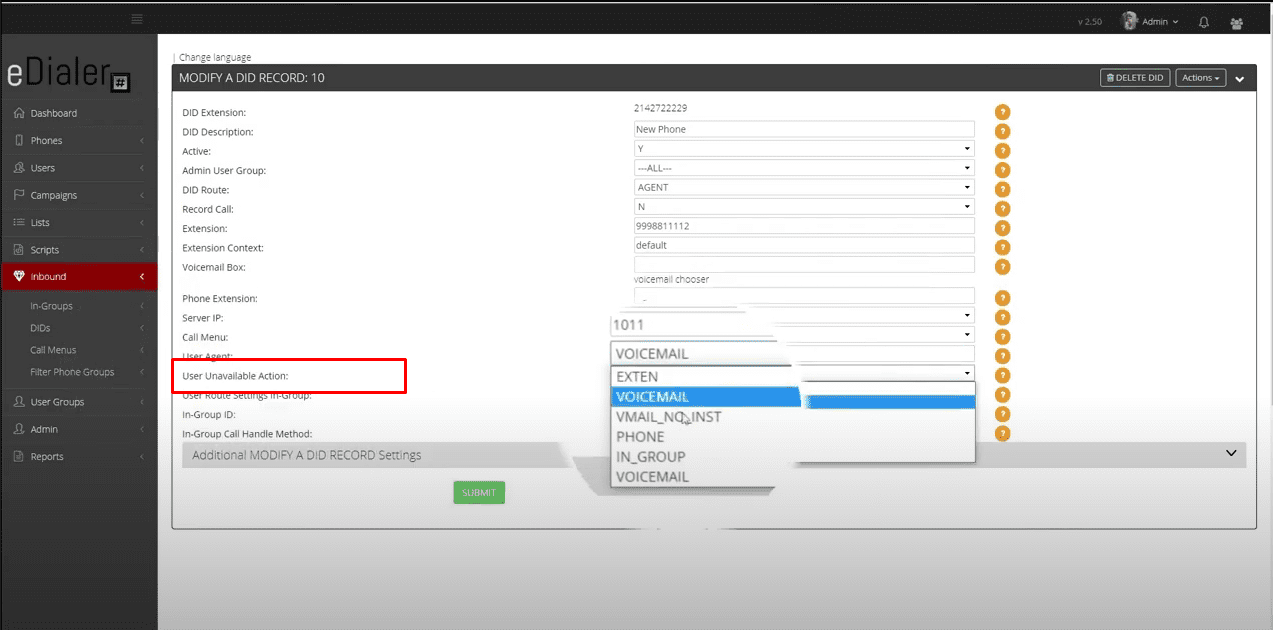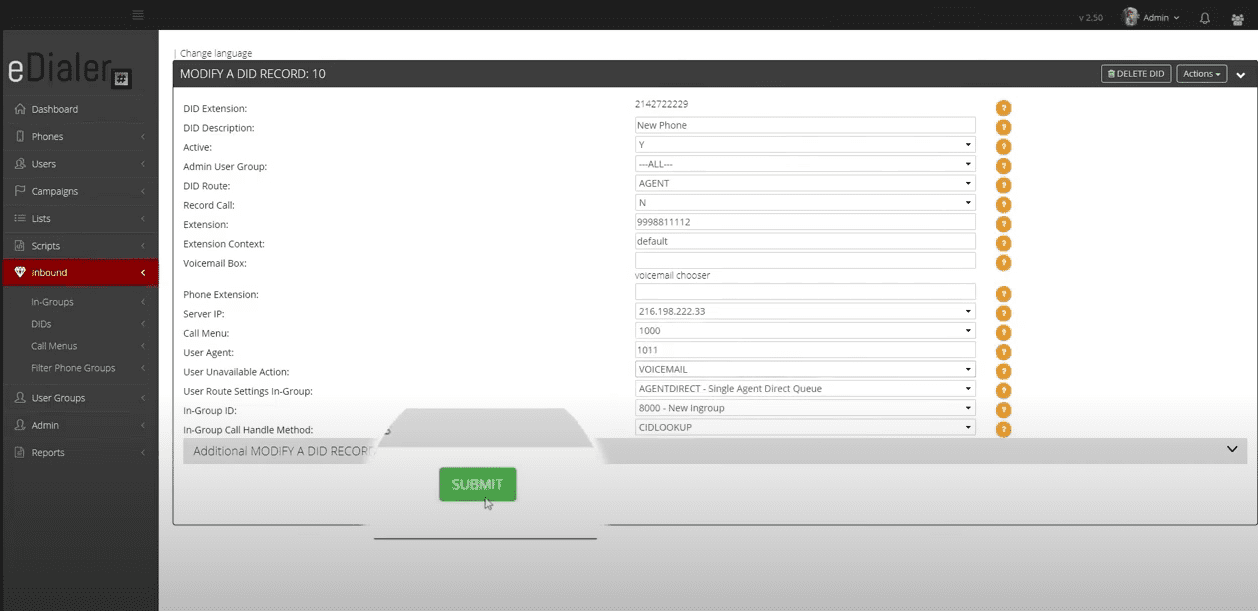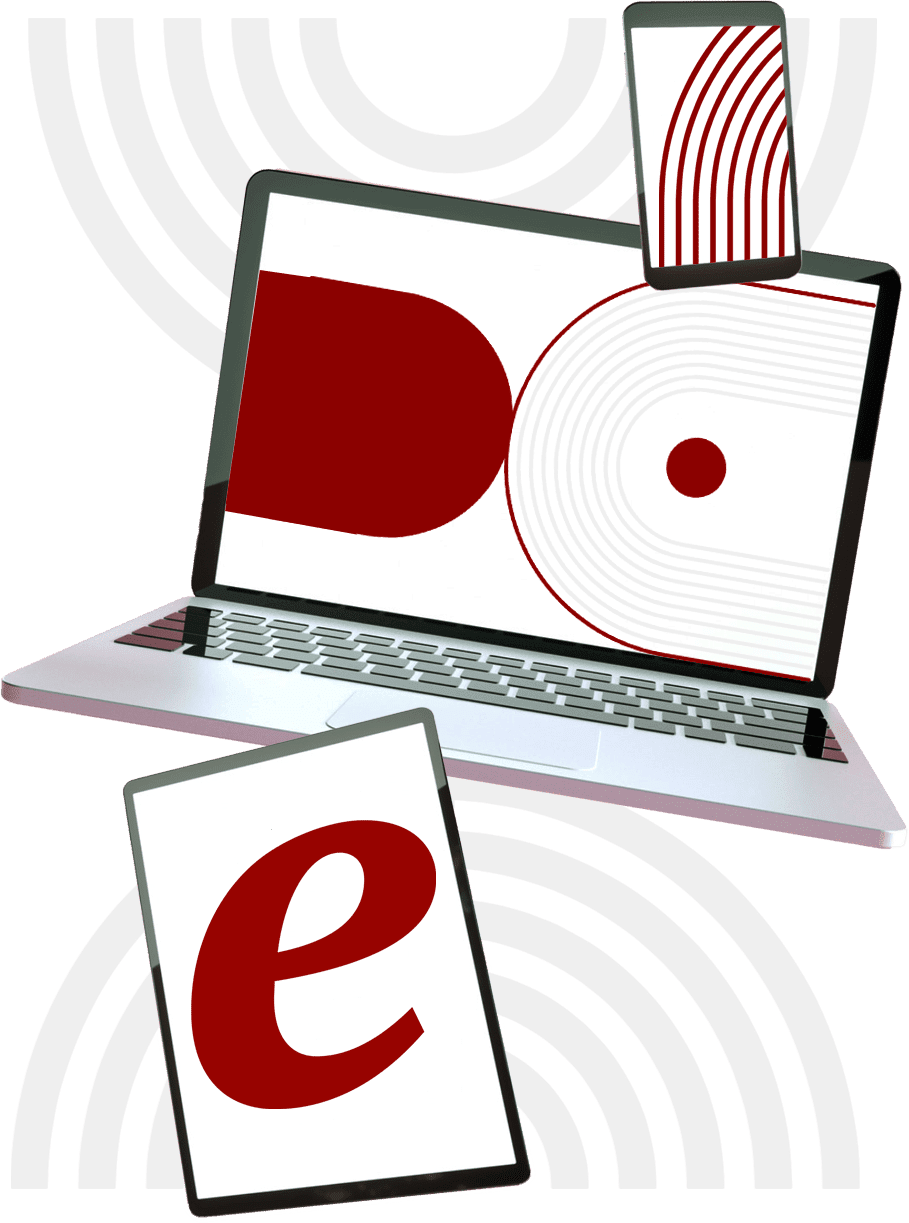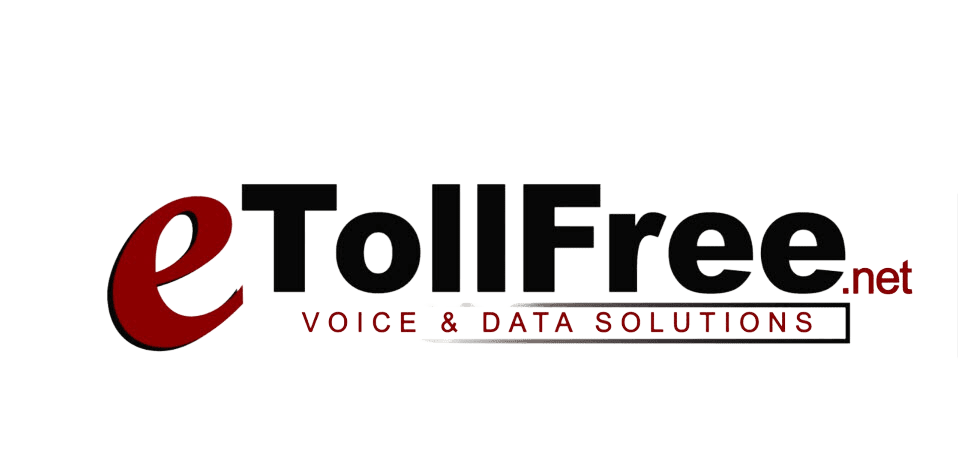- From edialer’s administration dashboard, go to inbound.

- Then, DIDs and show DIDs.

- Click Modify, the DID that you just added.

- Look for the field, “DID Route” and choose an agent from the drop-down.

- Then go to the “User Agent” field. Type in the user ID you would like to assign the DID or phone number to.

- For “User Unavailable Action” you can keep it to voicemail or choose a different routing option from the drop-down list.

- Then, click submit to save.

Don't just take our word for it...
But here’s what our clients are saying about our telecommunication services.