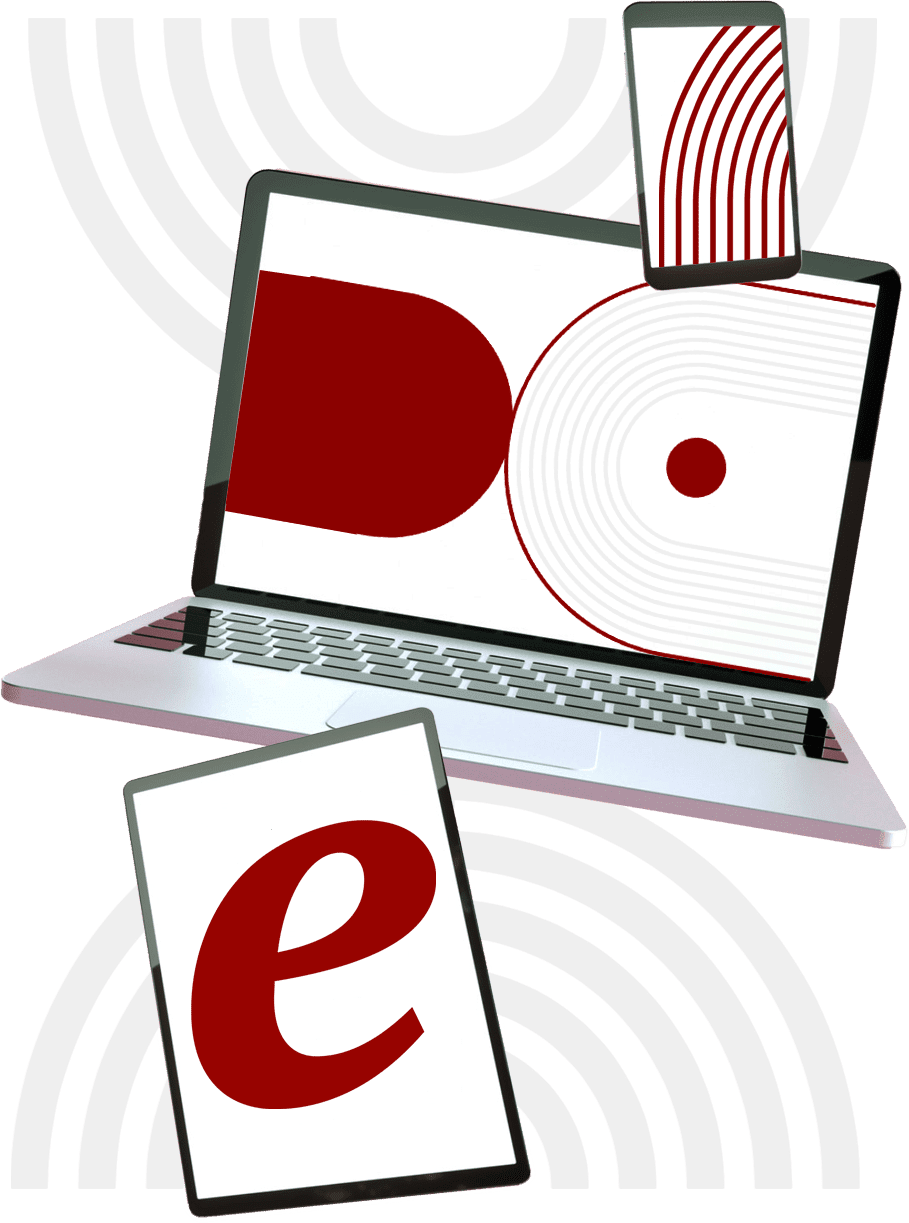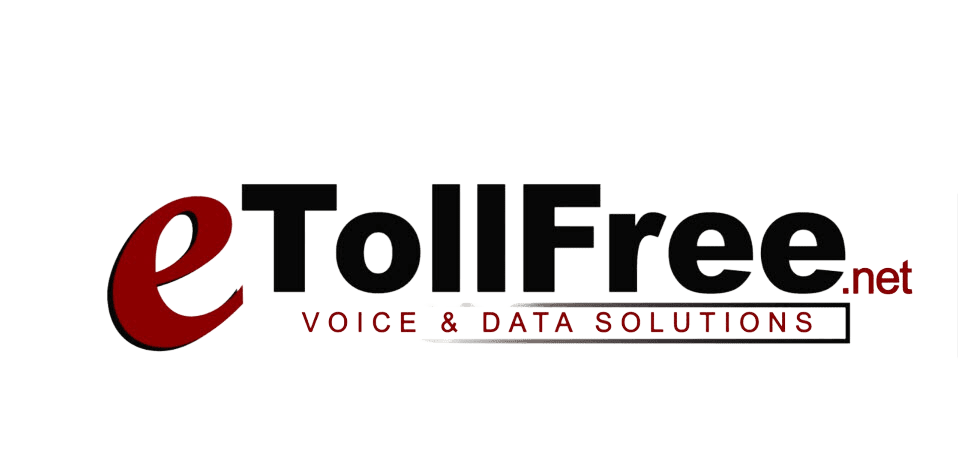This is how to setup a campaign from scratch in the vicidial interface.
- From the vicidial administration page, go to campaigns.
- Then click add a new campaign on top
- Fill up the following field information:
a. Campaign ID – campaign short name. 2 to 8 alphanumeric characters (you cannot make changes to the ID after you click submit)
b. Campaign Name – Campaign name description (6-40 character limit)
c. Campaign Description – you can leave this blank. This is for campaign memo or additional info.
d. Admin User Group – this allows admin viewing of this campaign as well as the lists assigned to this campaign to be restricted by user group.
e. Active – To enable the campaign.
f. Park Music-on-Hold – this will be for the hold music that plays when the agent puts a call on hold.
g. Web Form – this is where you can set the custom web page that will be opened when the user clicks on the WEB FORM button.
h. Allow Closers – This is where you can set whether the users of this campaign will have the option to send the call to a closer.
i. Minimum Hopper Level – number of leads the hopper loading script tries to keep in the hopper table for this campaign.
j. Auto Dial Level – This is where you set how many lines the system should use per active agent. zero 0 means auto dialing is off and the agents will click to dial each number.
k. Next Agent Call – This is how the next live call will be connected to the agent.
l. Local Call Time – This is where you set during which hours you would like to dial, as determined by the local time in the area in which you are calling.
m. Voicemail – this is for the voicemail drop.
n. Script – If you have uploaded a script in the dialer system and set it to active, you will be able to assign the script to run to this campaign and see it from this drop down option
o. Get Call Launch – This menu allows you to choose whether you want to auto-launch the web-form page in a separate window, auto-switch to the SCRIPT, EMAIL, or CHAT tab ,emails and chats must be allowed to have those options available, or do nothing when a call is sent to the agent for this campaign.
4. Then, click submit 5. Now, look for the field, “Dial Method” a. Set this to Ratio or Adapt, if you want to dial on predictive. b. Manual or Inbound Manual for manually dialed calls. 6. Then, click submit.